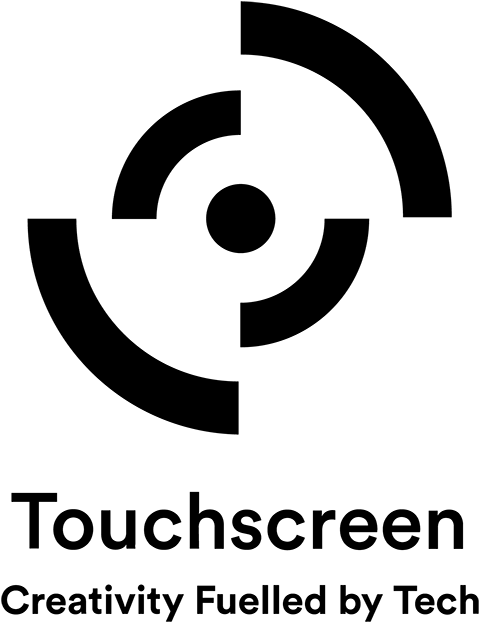Password Managers

Password Managers (PMs) apps are designed to make it easy to use complex passwords with the online sites and services you use often. These tools recommend hard-to-crack, complex passwords to use online and they also remind you to use a unique password for each site or service. Uniqueness is important because it means that if your password for one site is stolen, hacked or phished, none of your other sites or services will be affected.
Because PMs keep all your passwords in a central, secure, location called a “password vault,” you only need to remember a single master password to the vault. This way you don’t have to remember dozens of passwords, only one: so, make it a good one!
Since a PM app holds the keys to so many sites, make sure the first thing you do after signing-up for one is to enable multi-factor-authentication on your account.
Most PM apps work with iOS, Android, MacOS and Windows. They also have plug-ins for common browsers such as Safari, Chrome, Edge, and Firefox.
We are not specifically recommending any individual password manager app. You should evaluate several to find the one that best matches your needs.
Here are some of the more popular (and highest rated), PMs apps on the market;
- LastPass – https://www.lastpass.com/
- 1Password – https://1password.com/
- Dashlane – https://www.dashlane.com/
- Keeper – https://www.keepersecurity.com/personal.html
Each one of these apps comes with a free trial period so you can try it before you have to buy it.
Since password managers are generally used for personal applications, our IT teams can’t support them. However, that shouldn’t stop you from looking into getting one for yourself.