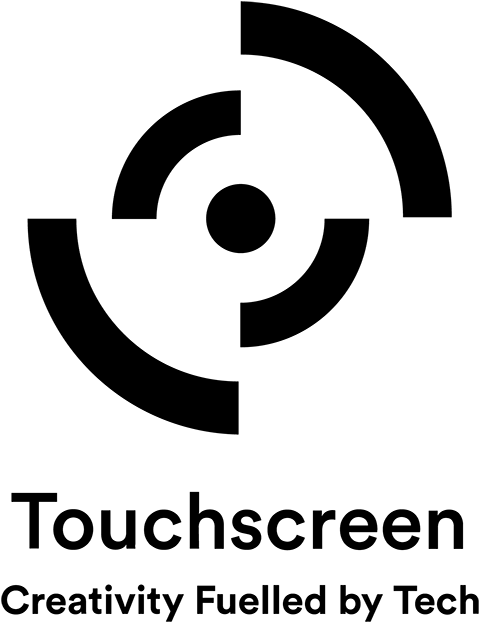Staying Safe Online at Home
While your tech team works really hard to protect company systems from being abused or compromised, the best defensive weapon we have is YOU. Your eagle-eyes and sharp senses will stop many more attacks than we can alone.

Red Flags to Watch Out For
- Someone ramping-up the fear, uncertainty and doubt (FUD). If you receive an email or message saying something bad is going to happen unless you do what someone asks urgently, it’s probably a scam
- Pressure to do something outside of normal security stuff, or an offer that’s too good to be true
- Fakery – if a message claiming to be from someone you know doesn’t sound right, check it out to confirm if it is before acting on it.
Home Network/WiFi
Your home network is now connected to the work network for much of the day. So, to keep your WiFi network secure:
- Don’t broadcast your WiFi passcode, and keep it complex
- Make sure that any family, friends or guests understand that they can’t use your work device. They could accidentally erase or modify information, or even accidentally infect the device
- Use a VPN on unknown or public WiFi to browse safely,
Updates
Whether it’s your own equipment or ours, you need to keep it up to date. As we’ve found with COVID-19 email scams, the bad guys don’t stop for anything.
For company laptops and desktops, you need to be on the company network (VPN) for updates to be pushed to them. So for one day each week, connect to the new GlobalProtect VPN for 6 continuous hours, or Pulse Secure if you don’t yet have GlobalProtect.
Passwords
Without MFA (multi-factor authentication), the only thing stopping others from accessing your data is your password. Your username is usually your email address, so that’s easy. Your password, though, is supposed to be secret, difficult to guess and impossible to crack. But with so much shared on social media, it’s not always that difficult to guess if someone takes enough of an interest. And if it’s just plain simple, then it can take less than a second for a special program to guess it or crack it.
So, here’s the magic formula for a good password. Create three words that are unrelated but easy to remember, then put them together. They can include spaces, underscores or other special characters, and it’s always good to throw in a number and capital letter. And as a little help here, we’ve changed how often you have to change your password from 60 to 90 days. You could also check out using a password manager to help you with your personal passwords and sites.